Attribute Explorer
This XrmToolBox tool allows you to analyse the column metadata properties (developed by
Chris Vitacek).
When there is a requirement to document the metadata of all columns in all tables, Entity Metadata Browser managed solution tool from Microsoft can only show the metadata by each table but there is no export functionality.
To export the metadata of all columns of all tables at once, you can use
this tool to load the column metadata, select the required metadata properties and export to Excel.
- Tool Information
- Documentation
- Functionalities
- View the metadata of all columns of all tables (Fig. 1, Pt. 2)
- Export the column metadata in the grid to Excel (Fig. 1, Pt. 3) (Fig. 2)
- Additionally, the tool can
- Show the documentation in the help window (Fig. 1, Pt. 1)
- Add/remove columns from the grid (Fig. 1, Pt. 4, 5, 11)
- Search metadata with keyword (Fig. 1, Pt. 6, 15)
- Group/ungroup by particular column (Fig. 1, Pt. 7, 10)
- Filter the grid data by particular column (Fig. 1, Pt. 8, 14)
- Advanced filter the grid data based on multiple columns with various comparison operators (Fig. 1, 13, 16)
- Sort the grid data (Fig. 1, Pt. 9)
- Resize the column based on the data (Fig. 1, Pt. 12)
- Similar Tool
- Entity Metadata Browser
- Metadata Browser
- Metadata Browser Companion
- Metadata Document Generator
- Schema Browser
Fig. 1 - Attribute Explorer with Grouping and Filter
Fig. 2 - Exported Excel File of Column Metadata and File with Grouping

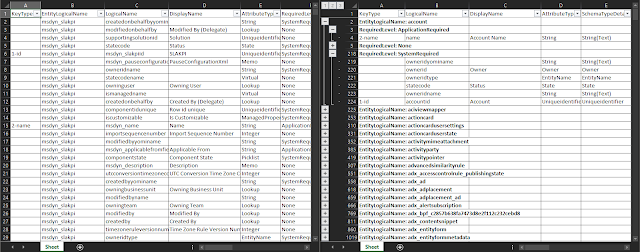

Comments
Post a Comment