✈ WebAPI Launcher
This XrmToolBox tool allows you to execute and test Microsoft
Dataverse/Dynamics 365 Web API requests (developed by
Ashish Vishwakarma).
Calling the Web API requests using the tools like
Postman,
you need to
set up an environment and generate the access token (and refresh the token upon expiry).
To test the Web API queries/actions and make sure they are working as
expected without setting up, you can use this tool to send the HTTP
requests.
This is the Web API version of FetchXml Tester tool and at the
moment, the tool only works with SDK Login Control and
Client Id / Secret connections.
- Tool Information
- Instructions
- Functionalities
- Send HTTP request to Web API (Fig. 1, Pt. 4)
- Specify the HTTP method (Fig. 1, Pt. 1)
- Specify the request URL (Fig. 1, Pt. 3)
- Specify the request body (Fig. 2, Pt. 1)
- Specify the request headers (Fig. 3)
- Additionally, the tool can
- Similar Tool
- FetchXml Tester
Fig. 1 - Web API Query and Response as Table
Fig. 2 - Web API Action with Request Body
Fig. 3 - Request Headers
Fig. 4 - Response Headers
Fig. 5 - Response Body

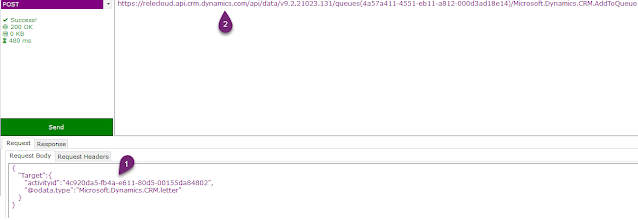




Comments
Post a Comment