View-FetchXML
This managed solution tool allows you to view FetchXML in pop-up dialog without downloading in Advanced Find as well as generate the JavaScript/C# code for FetchXml and WebAPI (developed by
Phước Lê Văn).
As a developer, getting the FetchXML from Advanced Find to use in the JavaScript/C# code involves multiple steps such as downloading the Fetch XML, opening the file in a text editor, finding and replacing all " characters to use in the string variable, making it verbatim string, splitting the string to add the dynamic parameter, etc.
Instead of all those steps above, you can install this managed solution to click the View FetchXML button in the Advanced Find window and simply copy the code from the pop-up dialog.
- Download
- Blog Post
- Documentation
- Functionalities
- View FetchXML of the current query in Advanced Find without downloading the file (Fig. 1)
- Open View-FetchXML pop-up dialog (Fig. 1, Pt. 1)
- Generate JavaScript code with FetchXML (Fig. 2)
- Generate C# code with FetchXML (Fig. 3)
- Generate JavaScript code for WebAPI based on current FetchXML (Fig. 4)
- Similar Tools
- CRM REST Builder
- FetchXML Builder
Fig. 1 - View-FetchXML
Fig. 2 - Insert Link
Fig. 3 - Insert Image
Fig. 4 - Add or Update Action

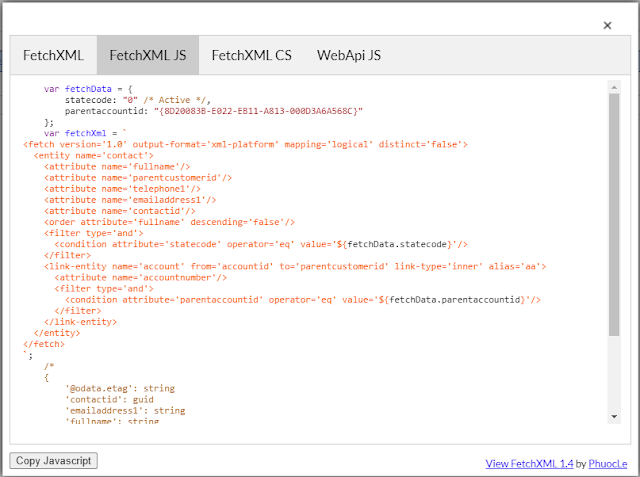



Comments
Post a Comment