Flow Visio Builder
This XrmToolBox tool allows you to generate Visio representations of
solution-aware/non-solution cloud flows and logic apps (developed by
Carl Cookson). In the latest version, a new feature was added that allows the user to
view the flow run history and cancel active runs in bulk.
If you need to take a snapshot of the cloud flows for documentation
purposes, the simplest way is taking screenshots but it can be hard and
time-consuming when the flows have a lot of steps. The screenshot would
not capture all the detailed information either (e.g. expressions, dynamic
values with the same name, etc.).
To generate the Visio diagram of the flow with all detailed information
quickly, you can use this tool to document cloud flows and logic apps.
- Tool Information
- Documentation
- Blog Post 1, Blog Post 2, Blog Post 3
- Functionalities
- Create a Visio diagram for solution-aware cloud flows from Dataverse
- Connect to Dataverse (Fig. 2, Pt. 1)
- Select the solution which contains the cloud flows (Fig. 1, Pt. 2)
- Filter the cloud flows by name (Fig. 1, Pt. 3)
- Select one or more cloud flows to be documented (Fig. 1, Pt. 4)
- Select options to include specific components in the generated diagram (Fig. 2, Pt. 2)
- Create a Visio file for the selected cloud flow(s) (Fig. 1, Pt. 5)
- Create a Visio diagram for non-solution cloud flows (My flows) outside Dataverse by connecting to flow API (Fig. 1, Pt. 1)
-
Connect to the Power Automate API with Application (client) ID
(Fig. 3) - Create a Visio diagram for Logic Apps by connecting to Azure Logic Apps (Fig. 1, Pt. 6)
- Additionally, the tool can
- Similar Tools
- PowerAutomate Manager
Fig. 1 - Solution-aware Cloud Flows
Fig. 2 - Non-Solution Cloud Flows


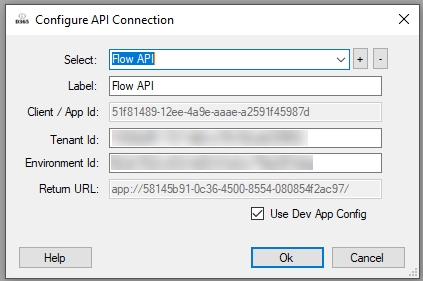


Comments
Post a Comment