Deduplicator
This XrmToolBox tool allows you to find duplicated rows in the Microsoft Dataverse environment especially for the scenarios where out-of-the-box Duplicate Detection Wizard is not able to handle (developed by
Khoa Nguyen).
The number of criteria in the out-of-the-box Duplicate Detection rule is limited by the number of characters that can be stored in the matchcode for the row (450 chars). The Bulk Duplicate Detection job cannot detect more than 5000 duplicates.
To overcome those limitations, you can use this tool to select the table, columns and find duplicated rows.
- Tool Information
- Blog Post
- Functionalities
- Find duplicated rows (Fig. 1, Pt. 2)
- Load the list of tables (Fig. 1, Pt. 1)
- Select the table to find duplicates (Fig. 1, Pt. 4)
- Select the columns to match for duplicates (Fig. 1, Pt. 5)
- Select the columns to include in the result view (Fig. 1, Pt. 6)
- Configure the matching options (Fig. 1, Pt. 7)
- Click on the duplicated group to see the detailed list of possible duplicates (Fig. 1, Pt. 8)
- View the list of possible duplicates and open the row by URL (Fig. 1, Pt. 9)
- Additionally, the tool can
- Export the duplicates as .csv file (Fig. 1, Pt. 3)
- Similar Tool
- Duplicate Detection Wizard
Fig. 1 - Deduplicator
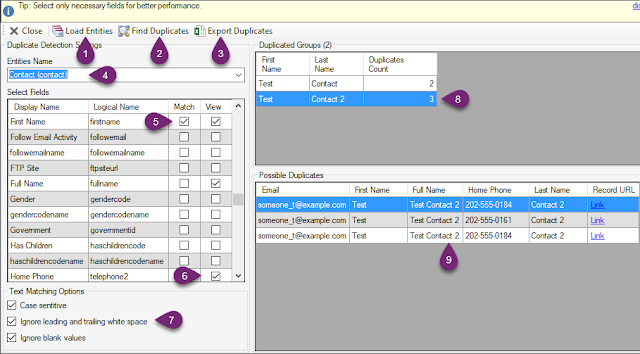

Comments
Post a Comment