CRM Process Explorer
This XrmToolBox tool allows you to view and export the
Background/Real-time Processes & Plug-in Trace Logs by regarding
rows/by dates (developed by
Murali Tharail Kunnath).
In Unified Interface, there is no longer an option to see the Process
Sessions (Background/Real-time Processes) of a particular row in an
associated view.
To view and export the Background/Real-time Processes and Plug-in Trace
Logs, you can use this tool to filter by date range as well as the table
name and the GUID of the row.
- Tool Information
- Functionalities
- Retrieve processes (Fig. 1, Pt. 1)
- Retrieve processes by row GUID (Fig. 2, Pt. 2)
- Retrieve processes by date range (Fig. 1, Pt. 1)
- Filter by date range (Fig. 1, Pt. 5)
- Filter by system job type (Fig. 1, Pt. 6)
- Filter by status and status reason (Fig. 1, Pt. 7)
- Retrieve plug-in trace logs (Fig. 3, Pt. 1)
- Export the output to CSV (Fig. 1, Pt. 2)
- Additionally, the tool can
- Find a row with the keyword in a view to get the GUID (Fig. 2, Pt. 5) (Fig. 4)
- Show process hierarchy diagram (Fig. 2, Pt. 6) (Fig. 5)
- Open the regarding data upon double-clicking (Fig. 2, Pt. 7, 8)
- Open the processes/plug-in trace log upon double-clicking the row (Fig. 2, Pt. 9)
- Similar Tool
- Plugin Trace Viewer
Fig. 1 - Retrieve Background Processes
Fig. 2 - Retrieve Real-time Processes
Fig. 3 - Retrieve Plug-in Trace Logs
Fig. 4 - Find a Row GUID


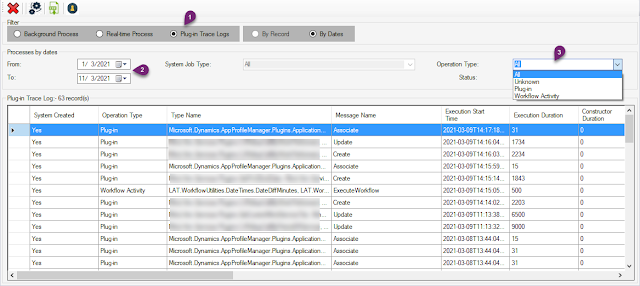



Comments
Post a Comment