Code Now
This XrmToolBox tool allows you to run C# code directly from XrmToolBox
and build plugin and utility .exe file quickly (developed by
Alex Shlega).
If you have to run a C# code for data patching or for any reason, you
need Visual Studio to create a console application with XrmTooling
assembly and it can take some time if there is no existing project and you
have to start from scratch.
To run the C# code snippets quickly, you can use this tool to call
Dataverse SDK methods by utilising the Service property
(IOrganizationService) without having to worry about connecting it.
- Tool Information
- Documentation
- Functionalities
- Run C# code and call Dataverse SDK methods (Fig. 1, Pt. 7)
- Use Service property (IOrganizationService) will already be connected to Dataverse (Fig. 1, Pt. 1)
- Use LogMessage method to print a message in the log area (Fig. 1, Pt. 2, 10)
- Save the code to the file
- Set the properties of the code file (Fig. 1, Pt. 4)
- Load the code from the file (Fig. 1, Pt. 8)
- Load from different sources (Fig. 3)
- Load from the local file system
- Load from the sample codes
- Load from the online source
- View the location of the code file (Fig. 1, Pt. 5)
-
Compile and build a utility console application .exe file(Fig. 1, Pt. 9, 6)(not working at the moment in version 1.0.20.0) - Configure the connection string in the config file (Fig. 2)
-
Compile and build a plugin .dll file(Fig. 1, Pt. 9, 6)(not working at the moment in version 1.0.20.0) - Additionally, the tool can
- Allow adding namespaces from the following assemblies that your code will be using (Fig. 1, Pt. 3)
- System.Drawing.dll
- Microsoft.IdentityModel.dll
- System.ServiceModel.dll
- System.Runtime.Serialization.dll
- Microsoft.Xrm.Sdk.dll
- Microsoft.Xrm.Tooling.Connector.dll
- Microsoft.Crm.Sdk.Proxy.dll
- Highlight the syntax of the code (Fig. 1, Pt. 10)
Fig. 1 - Running C# Code in Code Now
Fig. 2 - Connection String in Config File
Fig. 3 - Open File Source
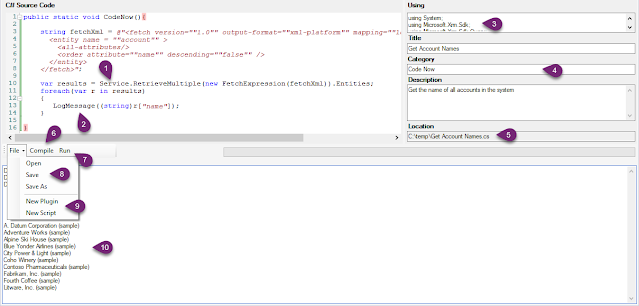



Comments
Post a Comment