Auto Number Manager
This XrmToolBox tool allows you to manage the Auto Number features of the
text column in Microsoft Dataverse environment (developed by
Jonas Rapp).
Before the auto number column setting was not available in the
maker portal,
creating/updating an auto number column can only be done through the SDK.
To manage the Auto Number columns, you can use this tool to select/create the
column and set the auto-number format of the text column.
- Tool Information
- Documentation, Blog Post
- Video Tutorial
- Functionalities
- Create the new text column and set the auto-number setting (Fig. 1, Pt. 4)
- Set the auto-number format of the text column (Fig. 1, Pt. 5)
- Select the solution and table (Fig. 1, Pt. 1)
- Filter to show only auto-number columns or show all text columns (Fig. 1, Pt. 2)
- Select the text column (Fig. 1, Pt. 3)
- Update the auto-number format and other properties of the text column (Fig. 1, Pt. 8)
- Delete the text column (Fig. 1, Pt. 9)
- Additionally, the tool can
Fig. 1 - Auto Number Manager
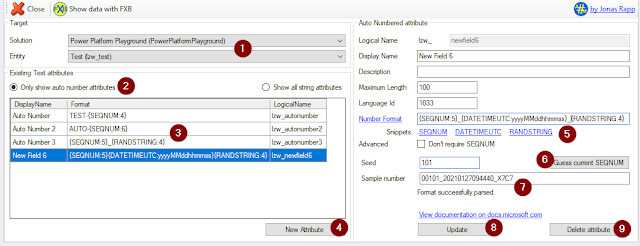

Comments
Post a Comment