Audit History Rollback
This XrmToolBox tool allows you to roll back the row to its previous value
based on the audit history. (developed by
Thomas Dayman).
When the data is updated mistakenly, the only way to roll back to its
previous values is by checking the audit history and updating the values
back to its original state manually.
To roll back the values easily, you can use this tool to select the table,
enter the GUID of the row and select the audit history transaction.
- Tool Information
- Documentation
- Functionalities
Fig. 1 - Roll Back to Previous Value Based on Audit History
Fig. 2 - Only Show the Most Recently Updated Audit Transactions for each Column
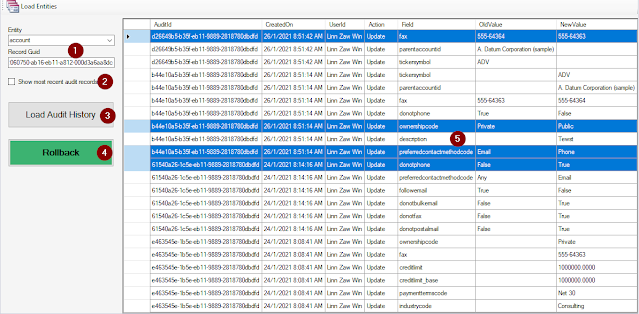


Comments
Post a Comment